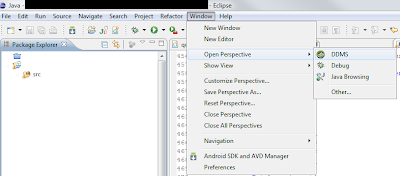How to view the SQLite database on your Android Emulator This tutorial will show you how to open a SQLite datbase from your Android emulator. This requires Eclipse and the Android plugin. If you don't have them, follow this tutorial . This also requires a SQLite viewer. I used SQLite Database Browser . Step 1 With Eclipse open and your emulator running select the DDMS perspective by clicking on the Window -> Open Perspective -> DDMS menu option. Step 1 Step 2 Select the emulator you have currently have running. Click the File Explorer tab Find the data folder. Step 2 Step 3 Follow the filepath to the application you want /data/data/your.app.namespace/dbname.db Click the Pull a file from the device button and save the database file on your computer. Step 3 Step 4 Open the SQLite Database Viewer and click Open Database. Open the file and you can browse the data and view the schema! Step 4 This can reall...