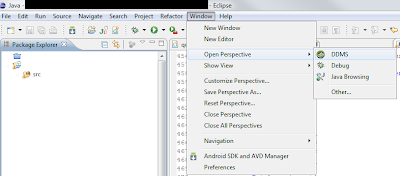SqlConnection sql =new SqlConnection("Server=(local); User id=sa; Password=sa; Database=Friends"); sql.Open(); string sadsoyad="koray",smeslek=" bilgisayar",yer="......",mail= "i@",tel="2143234"; string sdogum="12.12.1987"; string id=textBox1.Text; Dataset1 dataSet1=new Dataset1(); string sorgu="UPDATE "; string tabloAd=dataSet1.Tables[1]. TableName; string set1=" SET"; string where=" WHERE "; string update=" adSoyad='"+sadsoyad+"',meslek= '"+smeslek+"',dogumTarihi='"+ sdogum+"',yasadigiYer='"+yer+" ',eMail='"+mail+"',telefon='"+ tel+"' "; string edilecek=" adSoyad='"+sadsoyad+"' "; sorgu+=tabloAd; sorgu+=set1; sorgu+=update; sorgu+=where; sorgu+=edilecek; textBox2.Text=sorgu ; SqlCommand komut=new SqlCommand(sorgu,sql); komut.ExecuteNonQuer